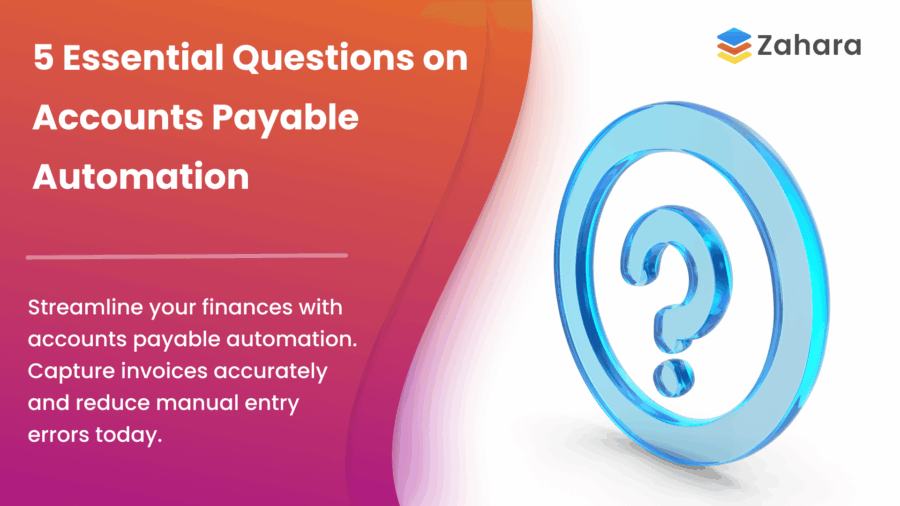How Does AP Automation Reduce Processing Costs and Errors?
Standalone Benefits with Zahara
- Zahara automates invoice capture using Optical Character Recognition (OCR), significantly cutting down manual data entry.
- Implementing multi-step approval workflows minimises errors and prevents fraudulent payments.
- Automation reduces transaction and labour costs by eliminating duplicates and unnecessary manual tasks.
Integration Benefits with ERP Systems
- Seamless integration with your ERP ensures consistency in data, reducing costly mistakes.
- Real-time synchronisation with ERP platforms enhances accuracy, allowing better financial management.
What Features Should You Look for in AP Automation Software?
Key Features Zahara Offers
- Accurate OCR invoice capture for rapid and reliable processing.
- Flexible approval workflows customised for your specific business needs.
- Scheduled supplier payments to maintain positive cash flow.
- User-friendly interfaces are designed to streamline accounts payable tasks.
Zahara’s Integration Capability
- Integrates easily with major ERP systems like Dynamics 365 Business Central, Xero, Sage, and QuickBooks.
- Ensures comprehensive workflow automation and data synchronisation without manual interventions.
How Does AP Automation Prevent Fraud?
Fraud Prevention with Zahara as a Standalone Solution
- Real-time transaction visibility helps spot irregularities quickly.
- Built-in approval workflows ensure all payments are properly authorised.
- Comprehensive audit trails increase transparency and accountability.
Enhanced Security Through ERP Integration
- Integration strengthens financial oversight by centralising controls and flagging unauthorised or irregular activities immediately.
We have written a quick article on the latest methods for beating fraud with AP automation.
Download Our Guide to Fraud PreventionCan AP Automation Manage the Entire Invoice-to-Payment Process?
End-to-End Automation with Zahara
- Automates processes from initial invoice capture through approvals, payments, and reconciliation.
- Supports comprehensive domestic and international payment management.
Streamlined Integration with ERP
- Seamless ERP integration guarantees smooth data exchange, removing manual tasks and duplication efforts.
What Are the Best Practices for Implementing AP Automation?
Effective Implementation with Zahara
- Define clear and structured approval workflows before starting automation.
- Ensure supplier data is accurate, consistent, and updated for smooth system integration.
- Provide comprehensive staff training to boost software adoption and maximise benefits.
Best Practices for ERP Integration
- Utilise Zahara’s existing ERP integrations for rapid implementation and accurate data management.
- Implement in phases—start with invoice capture and approvals, then scale to full automation.
Ready to streamline your accounts payable process? Explore Zahara’s robust AP Automation features today and request your personalised demo.