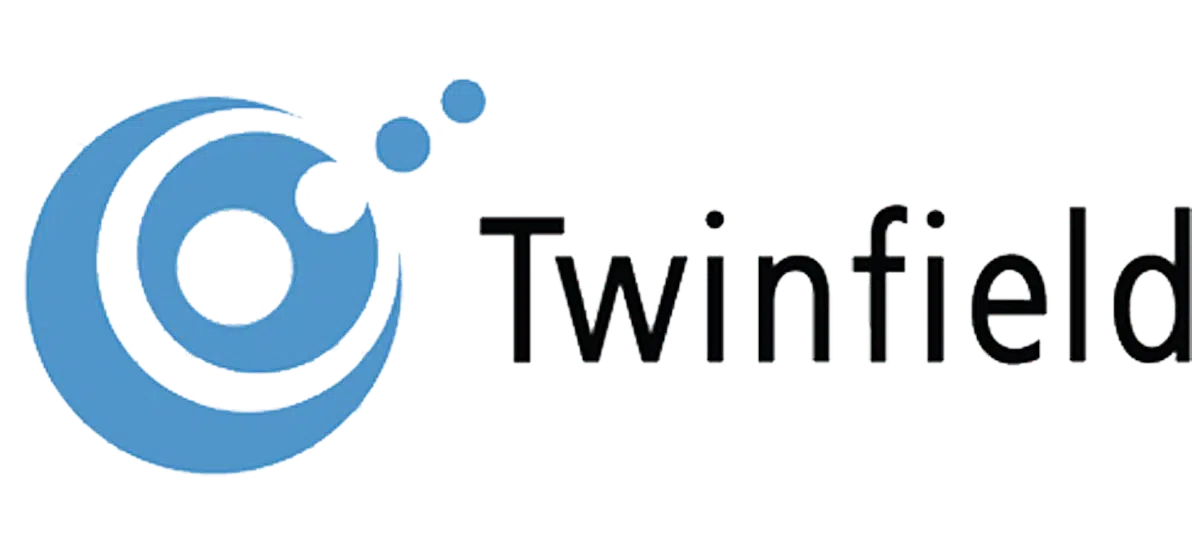Tools
Information
Contacting Us
- - Xero- Business Central- QuickBooks Online
Product
About Us
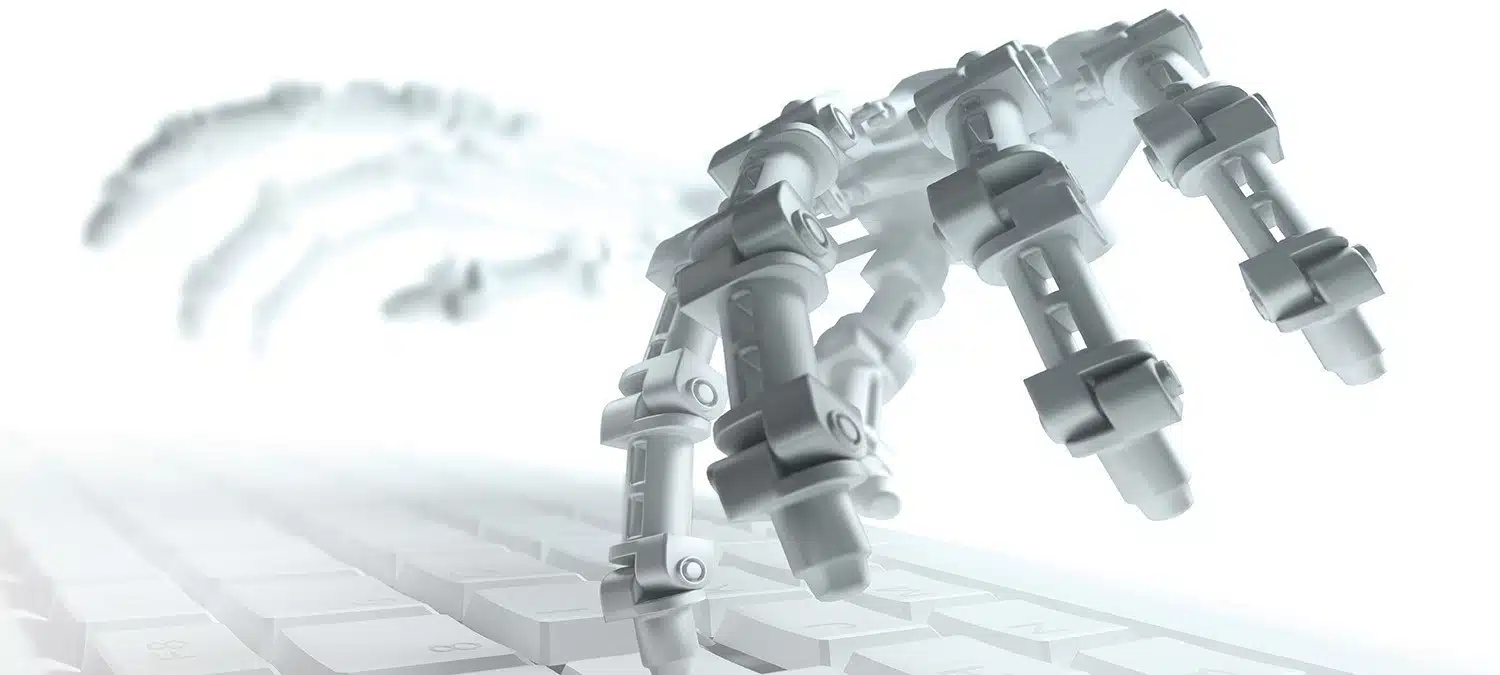
Sync Type: Full Sync Integration Type: Cloud LinkPegasus Opera 3
Zahara has partnered with UK Pegasus Opera specialists Cloudsis and Diskel to integrate Opera 3 and Opera SE with Zahara’s cloud-based Purchase Management software. Now, for the first time, Opera users can easily raise orders and carry out invoice approvals by email, create automatic invoice approval triggers, and automate invoice processing and matching them with orders.
- Purchase Requisition with multi-step approvals.
- Purchase Orders, receipting & supplier management
- Advanced invoice recognition and approvals
- Projects, Budgets, Individual user permissions
- Staff expenses
- Mobile app for easy approvals
Find out moreWith huge experience with Opera and an unmatched enthusiasm and understanding of Zahara, Cloudsis and Diskel have created a tight integration between Zahara & Opera. This includes:
- Syncing of suppliers and coding
- Exporting invoices from Zahara to Opera
This then provides Opera users with Zahara’s key functionality:
Better buying starts with Zahara …
Your staff can have a Zahara account and place purchase requests. These can be approved by email, and the purchase order sent to the supplier. Deliveries can then be easily received. Once the invoice is received into Zahara, it can be matched, approved, and then exported into Opera. Only the Invoice was passed over to Opera.
How it works – The finance team
The finance team has an immediate visual of all spending as it’s being made—even at trade counters using the Zahara app. Invoice processing becomes faster and easier—invoices can be emailed directly into Zahara. There will be invoices in Zahara but not in Opera, but that’s okay because you can run off reports at month end for accruals.
Projects and Jobs
Opera is used widely in job-centric businesses like construction. Zahara’s projects can be used to allocate spend for your different jobs. You can create project budgets with granularity like materials, labour, and hire. Whatever you need, you can set expected spend up front and get alerted when the guys start spending close or over the Budget limit.
How it works – Not for Profits
We also have a handler for ‘Not for Profits’ where you can buy true and specify the VAT. When it comes to exporting the invoice, we can “Gross Up” which is our way of converting the invoice to include VAT with the specified T9 tax code.
Mobile Buying
With Zahara’s mobile app, your buyers can buy out in the field. We have a neat solution for trade-counter purchases as well. They can generate a PO number and then photograph the collection note, so Finance have an immediate visual of expected invoices. You can also have your teams receipt deliveries easily photographing the GRN.
Better Invoice Approvals for Pegasus Opera 3
Our key features are:
Purchase Orders
Know your costs before you commit to spending.Deliveries & Receipting
Full audit trail so you have total visibility of what’s been delivered and receipted.Approval Workflows
Infinitely customisable workflows so you can be ready for every scenario.AI Invoice Processing
Pay your invoices 9 times faster using our specialised OCR.Supplier Payments
Make secure payments in-app to avoid the faff of online banking.Reporting & Analytics
With a complete audit trail and GRNs you’ll know if there are any hold ups.Book a DemoFAQs:
Sage 50Sync Type: Full Sync
Streamline your business processes and unlock productivity and efficiency like never before.
Sage 50 is a popular finance system designed for small and medium-sized businesses. With its user-friendly interface and robust features, Sage 50 simplifies financial management tasks. One of its key benefits is its comprehensive accounting functionality, which includes accounts payable and receivable, invoicing, budgeting, and cash flow management. It also offers features like inventory management, payroll processing, and financial reporting, allowing businesses to streamline their operations. Sage 50 provides a secure and reliable platform for managing finances, ensuring data accuracy and compliance. Additionally, it offers customizable reporting options and integration capabilities with other business applications, enhancing efficiency and productivity.
Sage 200Sync Type: Full Sync
Revolutionise financial management and maximise productivity.
Sage 200 is a scalable finance system designed for growing businesses. It offers advanced financial management features, making it suitable for organizations with more complex requirements. One of its key benefits is its flexibility, allowing businesses to tailor the system to their specific needs. Sage 200 includes comprehensive accounting functionality, multi-currency capabilities, and advanced budgeting and forecasting tools. It also provides features for project accounting, stock management, and customer relationship management (CRM). With its powerful reporting and analytics capabilities, Sage 200 enables businesses to gain valuable insights into their financial performance and make informed decisions. It offers seamless integration with other systems, ensuring smooth data flow and enhancing overall efficiency.
Sage IntacctSync Type: Full Sync
Revolutionise financial management and maximise productivity.
Sage Intacct is a cloud-based finance system that offers a range of advanced features for organizations of all sizes. One of its key benefits is its scalability, allowing businesses to easily adapt and grow without compromising performance. Sage Intacct provides comprehensive financial management capabilities, including accounts payable and receivable, general ledger, and cash management. It also offers advanced features such as multi-entity and multi-currency management, automated revenue recognition, and project accounting. With its real-time reporting and dashboards, businesses can gain deep insights into their financial data. Sage Intacct's open API enables seamless integration with other business systems, ensuring data accuracy and eliminating manual data entry.
QuickBooks OnlineSync Type: Full Sync
Combining efficient processes and simplified financial management for optimal performance.
QuickBooks Online is a cloud-based finance system widely used by small and medium-sized businesses. Its key benefit lies in its user-friendly interface, making it accessible even for non-accounting professionals. QuickBooks Online offers a range of features including invoicing, expense tracking, bank reconciliation, and financial reporting. It provides real-time access to financial data, allowing businesses to monitor cash flow and make informed decisions. With its mobile app, users can manage finances on the go. QuickBooks Online integrates with various third-party applications, enhancing functionality and streamlining processes.
XeroSync Type: Full Sync
A seamless integration for a streamlined and efficient finance ecosystem.
Xero is a cloud-based finance system known for its user-friendly interface and accessibility. One of its key benefits is its ease of use, making it suitable for small businesses and non-accounting professionals. Xero offers a range of features, including invoicing, bank reconciliation, expense tracking, and inventory management. It provides real-time financial information and customizable reports, empowering businesses with timely insights. Xero integrates with numerous third-party applications, allowing businesses to streamline their operations and automate workflows. Its mobile app enables users to manage finances on the go, providing flexibility and convenience.
Pegasus OperaSync Type: Full Sync
For enhanced efficiency and streamlined operations. Unlock business potential.
Pegasus Opera is a comprehensive finance system designed for medium and large businesses. It offers a robust suite of financial management tools and automation capabilities. One of its key benefits is its scalability, accommodating businesses with complex requirements. Pegasus Opera includes features such as accounts payable and receivable, cash management, and budgeting. It also offers advanced functionality for inventory management, job costing, and project accounting. With its powerful reporting and analysis tools, Pegasus Opera enables businesses to monitor performance, make informed decisions, and comply with regulatory requirements. Integration with other systems is possible, enhancing data flow and reducing manual efforts.
ExchequerSync Type: Tailored CSV Export / Import
Streamline financial processes and accounting solutions for businesses.
Exchequer is a comprehensive finance system designed for medium and large businesses. Its key benefit is its robust functionality, accommodating complex financial management needs. Exchequer offers features such as general ledger, accounts payable and receivable, and cash management. It also provides advanced capabilities for project accounting, job costing, and multi-currency management. With its customizable reporting and analysis tools, businesses can gain insights into their financial performance. Exchequer supports integration with other systems, facilitating seamless data flow and improving overall efficiency.
ERP SystemsSync Type: Tailored CSV Export / Import
Integrate Zahara with ERPs like SAP, Oracle and Microsoft Dynamics AX.
An ERP (Enterprise Resource Planning) system is a comprehensive software solution that integrates and manages various aspects of a business's operations, including finance, human resources, supply chain, manufacturing, customer relationship management (CRM), and more. The primary purpose of an ERP system is to streamline and automate business processes, improving efficiency, productivity, and decision-making.
MYOB AccountRightSync Type: Full Sync
Add automation and control to your buying.
MYOB AccountRight is a finance system widely used in Australia and New Zealand. Its key benefit is its versatility, catering to businesses of all sizes. MYOB AccountRight provides comprehensive accounting features including invoicing, inventory management, and payroll processing. It offers multi-currency capabilities, making it suitable for businesses with international operations. MYOB AccountRight enables efficient bank reconciliation, budgeting, and financial reporting. It also integrates with other MYOB software products, offering a complete business management solution.
Access DimensionSync Type: Tailored CSV Export / Import
Use all of the power of Zahara and it's amazing approvals and invoice automation together with your existing Access accounts system
Access Dimension is a feature-rich finance system suitable for businesses of all sizes. It provides comprehensive financial management capabilities, including general ledger, accounts payable and receivable, and cash management. One of its key benefits is its scalability, allowing businesses to adapt the system as they grow. Access Dimension offers multi-currency and multi-company support, making it suitable for organizations with international operations. It provides advanced features such as project accounting, fixed asset management, and budgeting. Access Dimension offers customizable reporting and analysis tools, empowering businesses with insights into their financial performance. Integration capabilities enable seamless data flow between systems, enhancing efficiency and reducing duplication of efforts.
Zapier & Power AutomateSync Type: Event Driven Integrations
Use event based integrations to harness the power of Zahara and other cloud-based applications.
Zapier is a web-based automation tool that allows users to connect and automate workflows between different web applications and services without the need for coding or complex integrations. With Zapier, businesses and individuals can streamline their processes by creating "Zaps," which are automated actions triggered by specific events. The key benefit of Zapier is its ability to integrate a wide range of web applications, including popular tools like Gmail, Slack, Trello, Salesforce, and more. Users can set up Zaps to automate tasks such as sending email notifications, creating new tasks, updating customer information, and syncing data between different applications.
TwinfieldSync Type: Tailored CSV Export / Import
All of Zahara’s functionality and you import Zahara’s approved invoices into Twinfield
Twinfield is a cloud-based finance system known for its scalability and international focus. Its key benefit is its ability to support businesses with multiple entities and in different countries. Twinfield offers comprehensive accounting features, including general ledger, accounts payable and receivable, and cash management. It provides multi-currency and multi-language capabilities, facilitating global operations. Twinfield enables automated processes such as bank reconciliation and VAT reporting. With its flexible reporting and integration options, businesses can streamline financial management and ensure data accuracy.
Microsoft Business CentralSync Type: Full Sync ... coming next
Ready to go purchase and invoice approvals as well as world-class invoice automation. A full Accounts Payable suite for Microsoft Business Central
Microsoft Business Central, previously known as Dynamics 365 Business Central, is an all-in-one finance system designed for small and medium-sized businesses. Its key benefit is its seamless integration with other Microsoft products, providing a unified business management solution. Microsoft Business Central offers comprehensive accounting features including general ledger, accounts payable and receivable, and cash management. It also provides functionalities for inventory management, project accounting, and budgeting. With its powerful reporting and Analytics capabilities, businesses can gain insights and make data-driven decisions. Microsoft Business Central is scalable and can be customized to suit specific business needs.
AttachéSync Type: Full Sync
Ready to go purchase and invoice approvals as well as world-class invoice automation. Process supplier invoices in a fraction of the time with Zahara.
Attaché is a finance system designed for medium-sized businesses. Its key benefit lies in its comprehensive functionality and flexibility. Attaché offers features such as general ledger, accounts payable and receivable, and cash management. It also provides advanced capabilities for inventory management, job costing, and payroll processing. Attaché facilitates efficient reporting and analysis, enabling businesses to monitor financial performance. With its integration options, Attaché allows seamless data flow between systems, reducing manual efforts and enhancing efficiency.