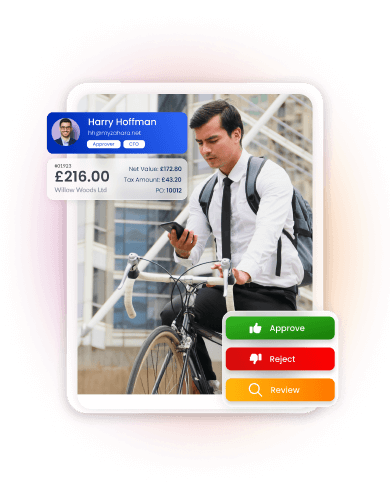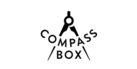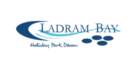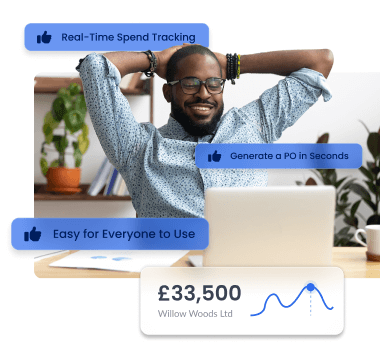Tools
Information
Contacting Us
- - Xero- Business Central- QuickBooks Online
Product
About Us
Invoice Approval Automation
Take Back ControlAutomated Workflows
Reclaim control and gain full transparency over your spending with Zahara’s automated multi-step approval workflows. Track every step, reduce bottlenecks, and ensure the right people are engaged at the right time.
Gain full visibility and control with Zahara’s automated approvals. Track every step, cut delays, and keep the right people involved.
Trusted by finance teams to improve efficiency, visibility and compliance.

Zahara's key strength is the ability to create simple or incredibly sophisticated approval workflows in minutes. We have a range of conditions and rules that can be applied to each step of the Accounts Payable Automation process, to engage the right people in your organisation.
Approval workflows can be created for purchase orders (requests to buy that can be turned into purchase orders) and invoice approvals. The workflows can engage users for an approve / reject outcome but also to include steps such as sending a PO to a supplier or exporting an invoice into a finance system.
Zahara makes approval workflows easy—whether simple or highly sophisticated. Set conditions and rules to ensure the right people are involved at every step.
Create workflows for purchase requests, PO approvals, and invoices. Automate approvals, send POs to suppliers, and export invoices seamlessly.
Frustrated with Approvals?
Here's How We Fix It.Slow Approvals?
Automate workflows to prevent delays, lost requests, and bottlenecks.
Lack of Visibility?
Get real-time dashboards and alerts so you always know where each request stands.
Compliance Concerns?
Maintain an automatic audit trail of every decision, signer, and timestamp.
Why should we use an automated approvals system?
Manual approval processes are often slow, error-prone, and lack transparency. Approvals can get lost in email chains, causing delays and confusion, while tracking the status of each request becomes increasingly difficult. As businesses grow, managing these workflows manually becomes even more cumbersome, leading to inefficiencies and potential compliance risks.
An automated approvals system simplifies and speeds up the entire process. By using advanced technology to route approvals, track progress, and ensure timely decisions, these systems reduce administrative burdens and minimise human error. With automated workflows, organisations gain greater control, visibility, and efficiency, ultimately enabling faster decision-making and improved business agility.
Short on Time? Try Our Quick PO Generator Demo
Let's GoSound like what
youv'e been dreaming of?Automate Approvals, Accelerate Efficiency
Accelerate Efficiency
Automate ApprovalsWhy Purchase Approvals Matter
Purchase approval is critical in managing organisational spending, ensuring that purchases are necessary, within budget, and authorised by the right people. It adds accountability and prevents overspending or unauthorised expenses.
Easy for Everyone to Use
Zahara is built for real teams—not just finance pros. Anyone with permission can create a purchase order in seconds, no training required.
With an intuitive interface and easy-to-follow guides, new team members get up to speed fast. No more confusion, no more bottlenecks—just a smoother, smarter way to manage spending.
Why Purchase Approvals Matter
Purchase approval is critical in managing organisational spending, ensuring that purchases are necessary, within budget, and authorised by the right people. It adds accountability and prevents overspending or unauthorised expenses.
Customised Approval Routes
Set up tailored approval workflows based on roles, departments, or budgets for seamless compliance.
Notifications and Tracking
Keep everyone informed, reduce delays, and ensure no step is missed with automated tracking.
Control Over Procurement
Streamline approvals, boost efficiency, and maintain clarity with Zahara’s automated workflows.
Why should we use an automated approvals system?
Zahara simplifies and streamlines this process with its intuitive multi-step approval workflows. You can customise approval routes based on roles, departments, or spending limits, ensuring compliance and transparency at every stage.
Notifications and Tracking
Notifications and tracking features keep everyone in the loop, reducing delays and improving efficiency. Zahara ensures that the right people are informed at the right time, so no step in the process is missed.
Complete Control Over Procurement
With Zahara, you gain complete control over your procurement process. Save time, boost efficiency, and make purchase approvals hassle-free, all while maintaining clarity and accountability.
Chasing approvals is my favourite part of the day
Said no one ever
Chasing approvals is my favourite part of the day
Said no one ever
Key Features
Save Money Using our Invoice Approval Software.
Save Money Using our Invoice Approval Software.
Zahara’s Invoice Inbox automates invoice processing, extracting details, linking POs, and ensuring 3-way matching to prevent fraud. Approvals run on AutoPilot or with a few clicks, while PDFs are securely stored and export-ready.
As organisations grow, it’s essential to control company spending, ensuring buyers purchase from the right suppliers at the right price. Introducing purchase requisition workflows makes this simple. Managers can approve or reject spend requests, while business leaders gain full visibility of all spending not yet reflected in the Purchase Ledger.
- Multi-step approvals to manage spend
- Link approvals to budget holders
- Auto-send Purchase Orders
- Track requests and outcomes
- Multi-step approvals workflows to control spend
- Link approvals to budget holders
- Send Purchase Orders automatically
- Track every spend request and every outcome
Effortless supplier management—email suppliers, request pricing, and update inventory in seconds…
Invoice Approval Software for Every Business
Every business receives supplier invoices, and these need to be checked…
Backed by years of expertise and experience working with high-growth…
Find out about Invoice Processing with ZaharaSo why Zahara?
- Collaborative Approvals: Engage more than one person in the approval process.
- Flexible Rules: Set rules to involve the right people, every time.
- No Coding Required: Simple setup with no technical skills needed.
- Seamless Integration: Works with your existing finance system.
- OCR Automation: Use our OCR for hands-free processing.
- Automatic Invoice Posting: Post invoices automatically to save time.
- Supplier Updates: Notify suppliers when invoices are approved.
- Effortless Tracking: Find and track invoices with ease.
Invoice Approval Software FAQs
The buyer creates a purchase request. This can be attached to a multi-step purcase order workflow. The outcome from this could be purchase approval in which case a purchase order could be sent to the supplier. You have a choice of using the original requisition number or a new second sequential number purely for the Purchase Order.
Invoice Approval workflows can involve more than one approver. This is what we mean by multi-ste - basically a multi person approval. Perhaps a department head approves and then a general manager and then a director. But perhaps we only involve these additional people under certain conditions - like the price being above a price. This should be the key consideration of any invoice approval software.
We support group approvals where one person from a group can approve invoices with a few options on how we select the right person. We can also facilitate different line-items being sent to different invoice approvers as part of the same invoice approval workflow