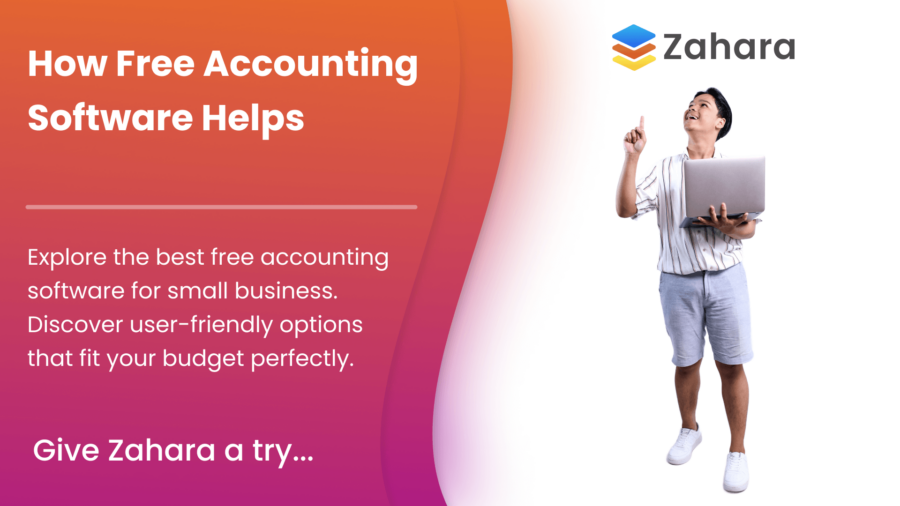The cost of subscription accounting software can often be prohibitive for small businesses. Running the main-brand software won’t be cheap in the long run, and if you run a small business you probably don’t want to swamp the books with large overheads.
Table of Contents
Don’t sweat it though. There is some free accounting software for a small business just like yours. Obviously you won’t be getting the Ferrari of balanced books – we’ll get on to the drawbacks later – but you will secure yourself a program with some basic features that’ll tide you over until your business is booming enough to upgrade.
Here’s what you need to know:
Free accounting software features and benefits
Obviously the main benefit of free accounting software is that it’s free, but there are other benefits. Chief among these is user-friendliness. Free software is usually easiest because it’s used by people without complex accounting needs.
It is also scalable. Scalability is something we talk a lot about at Zahara. It will allow your software a longer lifespan. Certain types of free accounting software will offer this, usually through paid add-ons or small subscriptions. Using these can be a good way to smoothly adapt to a growing business’ growing needs.
Overall, free accounting software empowers users to maintain accurate financial records, meet compliance requirements, and make informed business decisions without a significant financial investment.
Free accounting software is also usually cloud-based. This allows users to manage their accounts from anywhere, ensuring greater flexibility and real-time collaboration. This is something you should really look for.
There are some other features you should look for in free accounting software too. These are:
- Invoice processing
- Expense tracking
- Bank reconciliation
- Basic financial reporting
- Tax preparation tools
Without the above your software won’t be of much use to you, so make sure you’re looking for these features when choosing free online accounting software. Some platforms may also provide inventory management, payroll processing, and integration with third-party apps which can also be useful, but not imperative.
So what are the free accounting systems to consider?
Accounting Software for Small Businesses
Wave Accounting
Who is Wave Accounting Best for? Freelancers, service-based small businesses.
Wave Accounting Features:
- Invoicing, accounting, and receipt scanning.
- Unlimited bank and credit card connections.
- Basic financial reports.
Wave Accounting Pros: Completely free for core functions; intuitive design.
Wave Accounting Cons: No built-in inventory management; paid add-ons like payroll.
ZipBooks
Who is ZipBooks Best for? Solopreneurs and very small teams.
ZipBooks Features:
- Invoicing, basic accounting, and expense tracking.
- Business health scores and basic reporting.
ZipBooks Pros: Clean interface; easy to use.
ZipBooks Cons: More advanced features (like smart tagging) require paid plans.
GnuCash
Who is GnuCash Best for? Small businesses needing detailed records.
GnuCash Features:
- Double-entry accounting system.
- Track bank accounts, expenses, income, and investments.
GnuCash Pros: Highly customizable; open-source and completely free.
GnuCash Cons: Outdated user interface; steeper learning curve.
Zoho Books (free plan)
Who is Zoho Books Best for? Microbusinesses with very limited revenue (e.g., under $50K/year).
Zoho Books Features:
- Invoicing, expense tracking, client management.
- Integrated with Zoho ecosystem for CRM, inventory, and other features
Zoho Books Pros: Professional templates and workflows.
Zoho Books Cons: Free plan only available to very small businesses (must apply).
Akaunting
Who is Akaunting Best for? Businesses wanting an open-source cloud-based tool.
Akaunting Features:
- Invoicing, accounting, and client/vendor management.
- Multiple user roles and permissions.
Akaunting Pros: Cloud-based; multilingual and multi-currency support.
Akaunting Cons: Some features like payroll require paid apps.
Odoo (community version)
Who is Odoo Best for? Growing businesses needing modular flexibility.
Odoo Features:
- Invoicing, payments, financial reporting.
- Connects with CRM, project management, and more.
Odoo Pros: Highly customizable and expandable.
Odoo Cons: Setup and maintenance can be complex without IT help.
Sunrise by Lendio (free version)
Who is Sunrise Best for? Service providers and freelancers.
Sunrise Features:
- Invoicing, income and expense tracking.
- Basic reporting and cash flow management.
Sunrise Pros: Simple setup; offers bookkeeping services for a fee if needed.
Sunrise Cons: Limited integrations with third-party apps.
That might be a lot of information to digest. Here it is in brief:
| Software | Best for | Key limitations |
|---|---|---|
| Wave | Freelancers, small services | No inventory, limited support |
| ZipBooks | Solopreneurs | Limited free features |
| GnuCash | Detail-oriented small firms | Outdated interface |
| Zoho Books Free | Microbusinesses | Revenue cap applies |
| Akaunting | Open-source fans | Paid features for extras |
| Odoo Community | Modular businesses | Requires technical setup |
| Sunrise | Freelancers | Fewer integrations |
Limitations
While free accounting software can be a lifesaver for small businesses, it does come with limitations. One of the biggest drawbacks is the lack of advanced features. These often include things that are very useful such as payroll management, inventory tracking, or multi-currency support.
Another issue is that customer support for free plans is often limited or slower, leaving you to troubleshoot issues on your own.
Additionally, some free software may impose restrictions on use. This might be on the number of users, transactions, or something like connected bank accounts but it can get in the way of smooth operations.
Scalability can be an issue. As a business grows, it may outgrow the basic capabilities of free tools and be forced to migrate to a more sophisticated (and costly) system. This can be time-consuming and complicated. While some free accounting software will scale better than others (Odoo, for example) it’s unlikely it will be able to support your needs all the way.
Perhaps most importantly, security can also be a concern. You should make sure the software you choose has robust data protection measures.
Choosing the right software
Choosing the right free accounting software starts with understanding your business needs. Look for a platform that covers essential tasks like invoicing, expense tracking, and basic reporting.
Consider the software’s ease of use, especially if you don’t have a financial background. Scalability is important too. If you’ve got big ambitions for your business, choose a tool that can grow with it. Check if the software integrates with other tools you already use, like payment processors or CRM systems.
Finally, review security features to protect sensitive financial data. Testing a few options with free trials can help you find the best fit before fully committing.
A word from Zahara
We’ve been in the accounting software business a while. In that time we’ve learnt a thing or two. We’re sharing our knowledge through our blog and our podcast to help people like you make more informed decisions in a world that can be tough to navigate.
While our accounts payable automation software is aimed at the bigger accounting programs (Xero, QuickBooks, Sage etc.) we’re here to discuss why choosing one of those and integrating with us could also be a good option for you.
If you’re interested, give one of our specialists a call, or book yourself in for a demo. We’d love to hear from you.