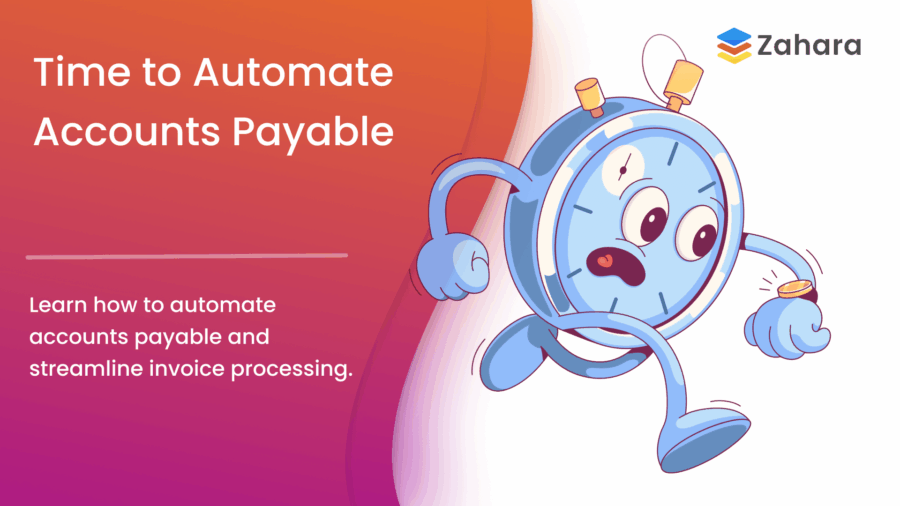How to Automate Accounts Payable for a More Efficient Finance Team
Managing supplier payments manually wastes time, introduces errors, and slows your business down. If you’re still chasing invoices and matching POs by hand, it’s time to automate accounts payable.
Table of Contents
This guide covers everything you need to know about automating your AP process — from benefits and best practices to real tools that simplify the work.
What Is Accounts Payable Automation?
Accounts payable (AP) automation replaces manual invoice handling with digital tools that scan, match, approve, and schedule payments. Your team can:
- Capture invoices automatically with OCR invoice scanning
- Match invoices to purchase orders
- Route approvals by predefined rules
- Export data to your ERP or accounting system
- Store every document securely in the cloud
Using software like Zahara, you can automate accounts payable from start to finish.
Why Automate Accounts Payable?
- Time Savings: Cut processing time by up to 90%. OCR reads invoices line by line. Approvals route instantly.
- Fewer Errors: Automation flags duplicate invoices and missing POs before they reach your finance team.
- Cost Reductions: Less manual work. Capture early payment discounts. Eliminate paper-based tasks.
- Better Audit Trails: Every action is tracked. Audit reports stay up to date.
- Full Visibility: Dashboards show outstanding, approved, and scheduled payments in real time.
- Remote Access: Your team can approve and manage invoices from anywhere.
UK Insights: Why Automation Matters
Late payments hurt suppliers and cash flow. In the UK, over 60% of businesses experience payment delays (CIPS).
More than 75% of UK firms using AP automation report fewer errors and faster processing (Zahara customer data).
Common AP Terms to Know
- Invoice: Supplier bill for goods or services
- Purchase Order (PO): Document confirming the purchase request
- OCR: Optical Character Recognition technology that extracts invoice data
- AP Automation: Software-driven workflows for invoice approvals and payments
Best Practices to Automate Accounts Payable
- Define clear approval workflows: Set roles, thresholds, and routing rules
- Use OCR invoice capture: Reduce manual data entry
- Integrate with your ERP: Zahara connects with QuickBooks and Dynamics 365
- Track KPIs: Monitor time to approve and discount capture rates
- Keep your team trained: Regularly update skills to use new software features
How Zahara Helps
Zahara’s AP automation software helps automate accounts payable with:
- OCR invoice scanning for fast, accurate data capture
- Smart approval workflows with reminders
- Cloud-based document storage
- Real-time dashboards for visibility
- ERP integrations like Microsoft Dynamics 365 and QuickBooks Online
Benefits for Your Finance Team
| Manual Process | Automated Process |
|---|---|
| Repetitive data entry | OCR-based invoice capture |
| Missed deadlines | Real-time tracking and reminders |
| Scattered paperwork | Centralised digital records |
| High cost per invoice | Lower cost, faster turnaround |
| Approval delays | Smart, automated workflows |
FAQs
What are the stages of AP automation?
Invoice capture, PO matching, approval, payment scheduling, and reconciliation.
How does OCR help?
It automatically extracts invoice data, reducing manual entry and errors.
Can Zahara connect with my ERP?
Yes, including Dynamics 365 and QuickBooks integrations.
Is automation secure?
Yes. Zahara uses encryption, cloud storage, and access controls.
Will it help with compliance?
Yes. Zahara keeps digital audit trails and enforces approval workflows.
Final Thoughts
Manual AP processes are slow, error-prone, and costly. Automate accounts payable with Zahara to speed up your workflow, cut errors, and stay in control of your finances.
See Zahara pricing options or book a demo today.
You Might Also Like to Read:
- 📝 invoice processing software — Find out how smart tools reduce your AP burden.
- 📝 invoice capture software — See how automation improves accuracy.
- 📝 AP automation — Explore deeper automation benefits.
- 📝 OCR invoice scanning — Learn how OCR speeds up invoice capture.
- 📝 purchase order management — Improve control over purchase requests.