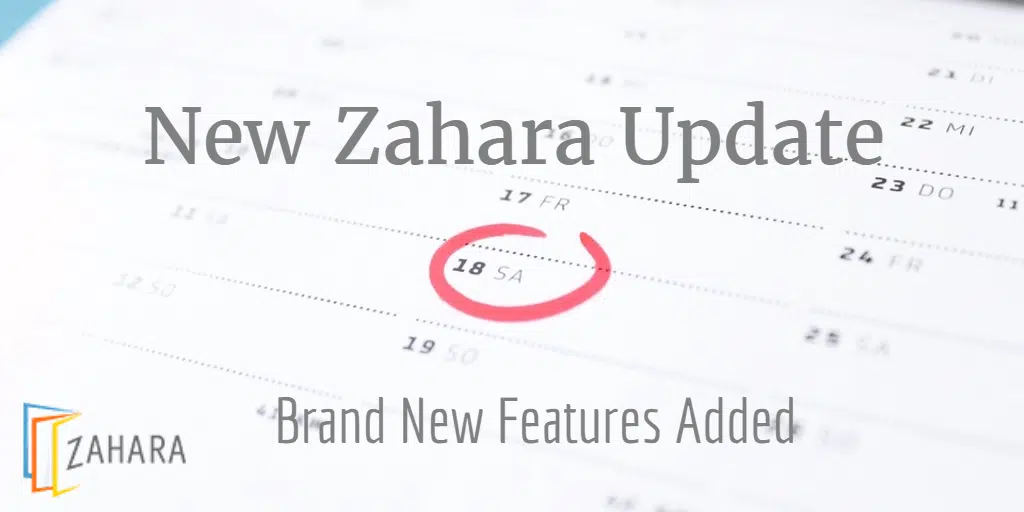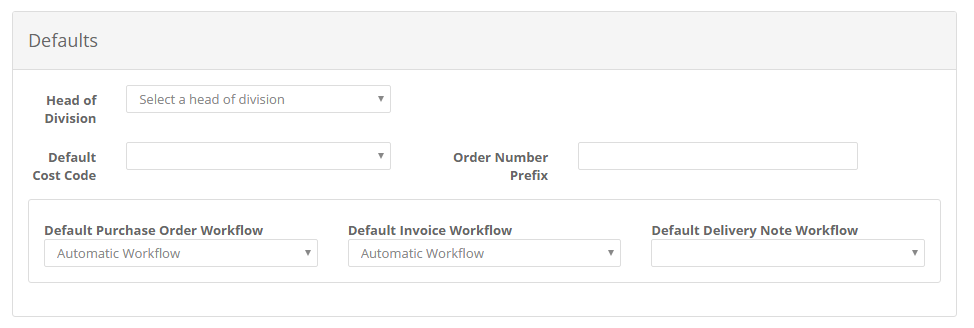We have just updated Zahara adding some more functions. One of those functions is the conditional approval workflow starts which has been requested by many Zahara users.
You can now start a workflow automatically based on the value of the order / invoice
You will find the setting in the Division > Workflow >
Firstly switch it to On.
Then set your value range as shown above
This is effectively the entry point of the workflow.
Create your workflow or edit as required
Then finally set the default workflow for Orders to Automatic as shown below
When the user creates a Purchase Requisition now, the default workflow will be automatic.
The first workflow with a matching entry point will be used.
Make sure you don’t have any overlaps in your entry points