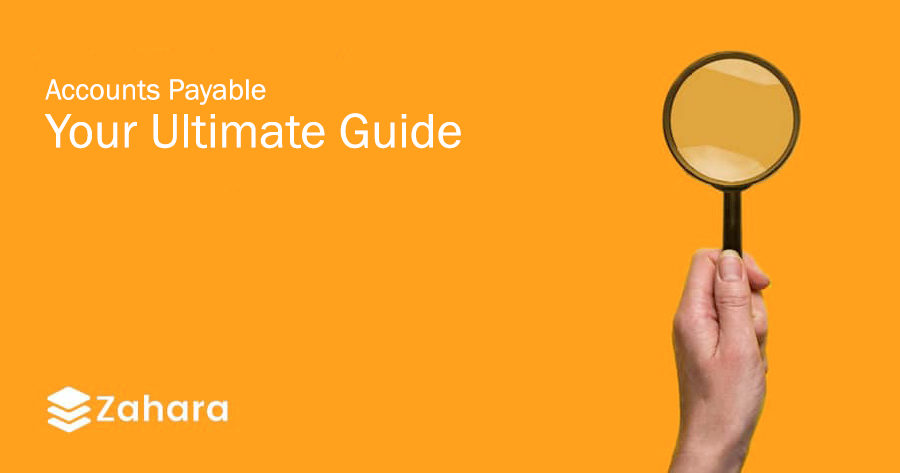The Accounts Payable process (AP processing) refers to the money a business owes its suppliers for goods or services received on credit. It’s recorded as a short-term liability on the balance sheet. The AP department handles vendor invoices, logs these liabilities in the general ledger, and ensures timely, accurate payments.
Table of Contents
The Accounts Payable process is a series of tasks designed to manage these financial obligations. It includes verifying invoices against purchase orders (POs), confirming the receipt of goods or services, and getting payment approvals. A well-organised AP process helps maintain financial stability and supplier relationships.
While Accounts Payable focuses on outgoing payments, Accounts Receivable (AR) manages incoming payments owed to the business.
Automating Your Accounts Payable Process: A Game Changer for SMEs
Small and medium-sized enterprises (SMEs) increasingly adopt accounts payable (AP) automation to enhance efficiency and reduce costs.
Manual, paper-based invoicing is becoming obsolete, especially with decentralised teams. Automated AP solutions streamline invoice processing, minimise errors, and offer scalability through cloud-based platforms.
Studies indicate that businesses may reduce invoice processing expenses by up to 70% compared to manual methods.
The global AP automation market is projected to grow at a CAGR of 12.8% from 2024 to 2030 (source: Grand View Research).
For SMEs, AP automation cuts costs, enhances accuracy, and improves financial operations. By automating repetitive tasks, businesses can focus on growth and better manage cash flow.
UK Accounts Payable Process Statistics and Insights
In the UK, efficient AP processes are critical to maintaining operations and compliance. Research by the Chartered Institute of Procurement & Supply (CIPS) highlights that around 60% of UK businesses face late payment issues, which can harm cash flow and supplier trust.
UK regulations like the Prompt Payment Code encourage timely supplier payments to avoid penalties and strained partnerships.
UK organisations using automation report:
- Faster invoice processing
- Over 75% reduction in processing errors
- Improved supplier relationships
Common Accounts Payable Process Terms
- Invoice — A document showing transaction details, amount owed, and payment due date.
- Purchase Order (PO) — A buyer’s formal request to a supplier, detailing ordered items and payment terms.
- Automation — Technology to reduce manual work by reading, verifying, and recording invoice data.
- OCR (Optical Character Recognition) — Converts scanned documents or PDFs into readable text for automated invoice handling.

Martin Peirce
Founder and CEO
Why Zahara is the Best Accounts Payable Software
If you’re still processing invoices manually, here are key reasons to use Zahara:
1. Time Savings
Reduces invoice processing time by up to 90% thanks to OCR technology and automated workflows.
2. Improved Accuracy
Catches discrepancies and prevents duplicate or missed payments.
3. Cost Savings
Captures early payment discounts and eliminates storage costs.
4. Simplified Auditing
Every transaction has a digital audit trail for compliance.
5. Enhanced Visibility
Real-time dashboards track cash flow, invoices, and schedules.
6. Easier Compliance
Workflows and audit trails ensure regulatory compliance.
7. Stronger Supplier Relationships
On-time payments strengthen vendor trust.
8. Discount Opportunities
Automation ensures timely payments to secure vendor discounts.
9. Secure Document Storage
Cloud-based storage protects data and eliminates physical files.
10. Remote Accessibility
Teams can process invoices and approve payments from anywhere.
Strategies for Optimising the Accounts Payable Process
- Define Clear Approval Workflows — Assign roles and responsibilities to avoid delays.
- Use Automation Tools — See Zahara’s features page for how we help.
- Integrate Systems — Connect Zahara to your ERP or accounting software.
- Monitor KPIs — Track metrics like cost per invoice and approval time.
- Provide Continuous Training — Keep your AP team skilled and up-to-date.
Accounts Payable Process FAQs
The Accounts Payable (AP) process typically follows these stages:
🔍 Invoice verification — Match invoices to purchase orders and delivery notes.
📝 Approval workflows — Route invoices to the right approvers before payment.
💸 Payment recording — Schedule and execute payments to suppliers.
📊 Ledger reconciliation — Ensure all transactions are correctly recorded in the general ledger.
For a deeper dive into AP processes, check out our article on best accounts payable software.
Automating AP delivers clear benefits:
✨ Speeds up approval workflows and payments.
🚫 Reduces manual data entry and human error.
📈 Provides real-time cash flow insights.
🏆 Improves compliance with audit-ready digital records.
Learn more about the benefits of accounts payable automation.
OCR (Optical Character Recognition) is a technology that converts scanned or photographed documents into editable, searchable text.
In AP, OCR:
📄 Reads invoice details automatically.
⏳ Eliminates the need for manual data entry.
🔗 Integrates with invoice processing software for faster workflows.
For an external overview, visit TechTarget: What is OCR?.
Zahara seamlessly connects with many popular ERP and accounting platforms, such as:
Microsoft Dynamics 365 Business Central — For enhanced invoice automation and workflows.
QuickBooks Online — For streamlined invoice capture, approval, and payment.
🧩 Other platforms — With flexible APIs for custom integrations.
Check out our features page to see all integration options.
Automation helps you stay compliant with regulations like the UK Prompt Payment Code by:
📑 Maintaining digital audit trails.
🗂 Enforcing approval workflows.
🔒 Reducing errors and fraud risk.
📆 Ensuring timely, accurate payments.
Read more about invoice approval software for compliance support.
Choosing the “best” AP software depends on your needs — some tools are expensive but overloaded with features, while others are cheap but limited.
We believe Zahara offers the best balance of:
🎯 Advanced functionality at an affordable price.
🚀 Continuous innovation and support.
🌎 Cloud-based accessibility with robust security.
Discover why we’re among the best accounts payable software options.
Why Automate Your Accounts Payable Process?
Manual AP is slow, costly, and error-prone. Automation improves workflows, compliance, and accuracy—letting you focus on growth.
Ready to transform your finance operations? Contact us to learn more about Zahara’s pricing.
Looks like you’ve covered a lot of info. We’re here to answer any questions you might have.
Automating Accounts Payable in Microsoft Dynamics 365 Business Central
Microsoft Dynamics 365 is a strong ERP platform, but AP and invoice processing need additional automation.
By integrating AP automation:
- Reduce invoice costs & time by up to 80%
- Minimise late payments & fraud
- Improve vendor relationships
Zahara integrates seamlessly with Dynamics 365, improving visibility, approvals, and cash flow management.
Learn more about Zahara + Dynamics 365 here.
Automating Your Invoice Processing in QuickBooks Online
Manual invoice handling wastes time and creates errors. Automation in QuickBooks Online streamlines processes and improves accuracy.
Zahara integrates with QuickBooks Online to:
- Simplify invoice management
- Eliminate bottlenecks & errors
- Offer real-time expense visibility
Learn more about Zahara + QuickBooks Online here.
Making the Accounts Payable Process Easier for Your Team
Automation empowers AP teams to:
- Process invoices faster
- Reduce data entry errors
- Improve vendor relations
- Focus on strategic tasks
Zahara’s automation tools help your finance team succeed.
Learn more here.
| Features | Manual Process | Automated Process |
|---|---|---|
| Productivity | Overwhelmed with repetitive tasks | Free to focus on other strategies |
| Transparency | More difficult to see | Increased visibility and transparency |
| Security | More vulnerable | More secure |
| Cost per invoice processed | Higher | Lower |
| Errors | More frequent | Fewer than manual |
| Efficiency | Slower | Faster |
Best Practices for Automating the Accounts Payable Process
To maximise AP automation benefits:
- Choose reliable suppliers
- Select the right automation tools
- Ensure seamless system integration
- Monitor and optimise workflows
Learn more about Zahara’s AP automation software here.
How Automation Improves Financial Reporting
Automated AP improves financial reporting with:
- Real-time insights
- Fewer errors
- Faster processing
- Better compliance
Finance teams can focus on decision-making rather than paperwork.
You Might Like to Read…
📄 Purchase Order Management — purchase order management — Learn what it is and how Zahara supports timely, accurate procurement.