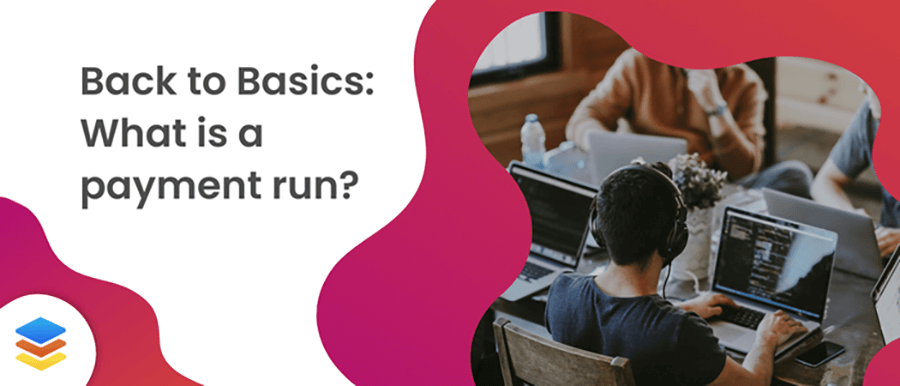Whether you’re new to the world of finance and in training, or you’re curious how you can bring your payment methods into the 21st century, we’ve got all the fundamentals covered.
Table of Contents
What is a payment run?
Simply, a payment processing run refers to the process of paying more than one invoice at a time by grouping them together.
The process:
As you can imagine, a payment run sits at the end of the invoice processing timeline.
The general order is as follows:
- Send purchase order to the supplier
- Receive and inspect your order
- Receive invoice
- 3-way match your invoice, purchase order, and GRN
- Send invoice for approval
- Submit invoice for payment
- Record all transactions in the finance system
Completing a payment run instead of paying invoices individually is simply to make your life easier. Tick off all relevant invoices in one fell swoop rather than paying each invoice one by one.
A payment run begins by evaluating invoices to see whether they fit together naturally. Normally, you would leave your finance system and make the payments with your bank. However, there is a new, easier way of making payments.
Automate your Payment Runs
When you use Zahara, completing a payment run is simply an extra step in the invoice processing journey. You don’t even have to leave the app.
Zahara will notify you when there are invoices ready to be paid so that you don’t impact any supplier relationships with late payments. Invoices are then available to be paid once it has been fully approved through a Zahara workflow. From here, available invoices can be sent on a payment run, which requests approval for payment from designated users.
Read our article on “5 Reasons Why You Should Automate Payments“.
Once an invoice is fully approved, it will no longer be available for any changes in Zahara. The Payer will enter the invoice and select the Currencies Direct wallet with which they wish to pay the invoice. You can’t add funds within Zahara, but you can convert currencies from different wallets. After a final check that the recipient details have all been correctly set, send the payment off to Currencies Direct for processing!
Learn more about our integrated international and domestic supplier payments over here.
Let us guide you through Zahara’s AP Automation
30 min demo