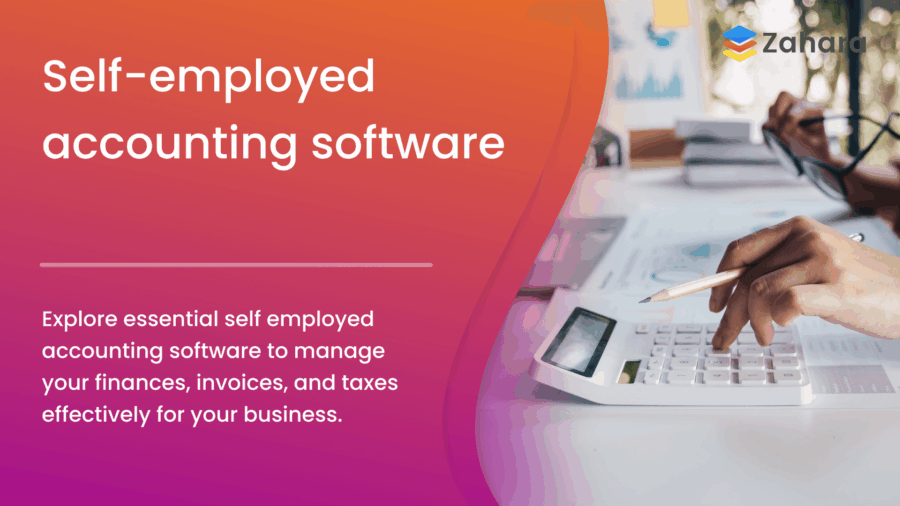While self-employment brings flexibility and independence, it also puts you in charge of your own finances. Panic not! Just because you don’t have the qualifications to work for Deloitte doesn’t mean you’re done for.
Table of Contents
There is great self-employed accounting software out there that can help you manage invoices, expenses and taxes.
This guide explains what this software does, key features to look for, and how to choose the best option for your unique business needs.
What is self-employed accounting software?
Self-employed accounting software is digital accounting software that handles accounting, but specifically for individuals who run their own businesses or work for themselves. This is as opposed to accounting software aimed at SMEs and large businesses.
It is generally targeted at people with no or few employees. The focus is on simplicity, automation, and ease of use for solo entrepreneurs who may not have formal accounting training.
At its core, this software helps users keep track of income and expenses, generate and send invoices and calculate taxes. It gives a clear financial snapshot without the need to sift through spreadsheets or hire a full-time accountant.
For the self-employed, where income can be irregular and number crunching complex, accounting software ensures rigorous accounts, all documented and accessible. This means you can stay compliant, organised, and financially informed, all while freeing up time to focus on your actual work.
Key features to look for in self-employed accounting software
What is the best accounting software for self-employed people? That depends on you. Choosing the right accounting software will make a huge difference in how efficiently you manage your finances. Here are important features to consider:
User-friendly interface – You shouldn’t need an accounting degree to navigate your finances, so look for software with a clean, intuitive dashboard. A good interface will save you time and save you a learning curve.
Expense tracking – Automated expense tracking is essential. The ability to link your bank accounts and credit cards allows the software to automatically import and categorize transactions, ensuring nothing gets missed.
Invoicing and payment integration – You should be able to create, customise, and send professional invoices easily. Ideally, this involves automated invoice processing.
Tax tools – Effective software will be able to estimate your quarterly taxes, track deductions, and even generate tax-friendly reports. Some platforms also integrate with tax-filing services.
Customer support and resources – Reliable customer service, tutorials, and help centres can be lifesavers when questions arise.
Mobile access and cloud syncing – Ensure the software includes a mobile app and real-time syncing across devices. This flexibility lets you manage your finances from anywhere.
Mileage tracking – This last one is a bit of a bonus for anyone that drives or travels for work. You can get automatic mileage tracking via a mobile app that links to your accounts to figure deductions. Maximized potential, minimal effort.
Popular software options for self-employed users
With many accounting tools available today, choosing the right one can be a process fraught with hair-pulling frustration. We’ve outlined some of the best options in the table below and expanded on each further down.
| Feature | QuickBooks SE | FreshBooks | Wave | Zoho Books | FreeAgent |
|---|---|---|---|---|---|
| Price (Monthly, GBP) | £10 (+20%VAT) | £12.50+ | Free | £10+ | £16.50* |
| Invoicing | ✅ | ✅ | ✅ | ✅ | ✅ |
| Expense Tracking | ✅ | ✅ | ✅ | ✅ | ✅ |
| Mileage Tracking | ✅ | ❌ | ❌ | ✅ | ✅ |
| Tax Estimation | ✅ | ❌ | ❌ | ✅ | ✅ (UK only) |
| Time Tracking | ❌ | ✅ | ❌ | ✅ | ✅ |
| Mobile App | ✅ | ✅ | ✅ | ✅ | ✅ |
| Best For | Freelancers | Creatives | New Starters | Growing Businesses | UK Self-Employed |
Sources: Official websites for Zoho Books, Free Agent, QuickBooks, FreshBooks, Wave.
Note: Prices are approximate and may vary based on plan tiers and promotions.
*FreeAgent is free for NatWest, RBS, and Mettle business account holders.
QuickBooks Self-Employed
- Strengths: tax estimation, mileage tracking, strong integration with TurboTax
- Weaknesses: limited features compared to QuickBooks Online
QuickBooks Self-Employed is accounting software designed specifically for freelancers and sole proprietors and offers lots but lacks scalability. That means if your business grows beyond freelancing, you may need to upgrade to QuickBooks Online or another more comprehensive system.
FreshBooks
- Strengths: time tracking, strong invoicing, intuitive design
- Weaknesses: better suited for service-based freelancers
FreshBooks is known for its intuitive design and robust invoicing features. Ideal for service-based professionals like designers or consultants, it includes time tracking, project management tools, and online payment capabilities. While it’s feature-rich, it may be more than necessary for very simple financial setups.
Wave Accounting
- Strengths: free plan, robust for basic needs
- Weaknesses: no built-in tax estimation, limited customer support
Wave stands out as a powerful free solution. It offers invoicing, expense tracking, and basic financial reporting at no cost. It’s great for new or part-time freelancers. However, it lacks advanced features like tax estimation and doesn’t offer dedicated customer support unless you pay for add-ons.
Zoho Books
- Strengths: affordable, feature-rich, great for tech-savvy users
- Weaknesses: slight learning curve
Zoho Books is a budget-friendly, scalable tool packed with features. It’ll do inventory tracking, project billing, and customizable workflows. It does automation but that comes with a steeper learning curve. In our opinion Zoho Books is best for tech-savvy users or those with big plans to expand.
FreeAgent
- Strengths: strong UK market presence, all-in-one solution
- Weaknesses: pricing may not suit all freelancers
Popular in the UK, FreeAgent offers all-in-one accounting features, including time tracking, tax estimation, and bank reconciliation. It’s user-friendly but priced slightly higher, which may be something to think about if you’re just starting out.
How to choose the right software
Selecting the right accounting software as a self-employed professional starts with understanding your specific needs. Not all tools are created equal, and what works for one freelancer may be too complex – or too limited – for another.
Define Your Needs
- Are you a writer, consultant, Uber driver, etc.? What does your role require of your accounts?
Begin by evaluating the nature of your work. If you’re a creative freelancer who bills clients by the hour, features like time tracking and project-based invoicing are essential. If you’re a rideshare driver or delivery contractor, mileage tracking and automatic expense categorization will be more valuable.
Budget Considerations
- Free vs. paid solutions? How much money do you have to spend?
Budget is another critical factor. Free options like Wave may suit those with simple needs and tight margins, while more robust tools like FreshBooks or QuickBooks Self-Employed come with monthly fees but offer greater automation and tax support.
Scalability
- Will the software grow with your business?
Even if you’re just starting out, think long-term. As your business grows, you may take on more clients, hire subcontractors, or expand services. Choose software that can grow with you. Some tools, like QuickBooks Online or Zoho Books, offer scalable solutions that evolve with your business, saving you the hassle of switching platforms down the line.
Ease of use
- Time-saving tools matter when you’re solo. Are you a tech wizard or a technophobe?
Consider ease of use. If you’re not financially savvy, choose software with a simple, clean interface and strong customer support. It should save you time, not create more work. Be sure to check if it has a mobile app, especially if you work on the go.
Compatibility
- Will the software work with you?
Look into whether or not the software is compatible with your bank, other software you use, or (if you employ one) your accountant’s tools.
Trial periods
- Use free trials to test software before committing
Finally, take advantage of free trials and demos. Most platforms offer a risk-free period so you can test the software in real-world conditions.
Common mistakes to avoid with self-employed accounting software
Setting up incorrectly – Failing to properly configure your software can lead to inaccurate records. Take time to link the right bank account or pick the correct tax settings. A little review never hurts and tutorials are there if needed.
Not using automation features – Many users overlook time-saving features like recurring invoices, or bank feeds. These tools exist to reduce manual input and human error, so take advantage of them.
Forgetting to reconcile accounts – Even with bank feeds, it’s essential to reconcile your records with actual transactions. Skipping this step can lead to discrepancies that are hard to catch later.
Neglecting updates and maintenance – Failing to keep your software up to date, or ignoring regular data reviews, can result in outdated reports and potential tax issues.
Relying solely on the software for tax accuracy – Accounting software helps with tax estimates, but it’s not infallible. You should still consult a tax professional annually. They can ensure that everything is ship-shape and ensure you’re maximizing deductions.
A word from Zahara
If you’ve made it this far, perhaps you’d hear a word about what we do. We’re in the accounting software business, automating accounts payable through software that integrates with all major business programmes.
Perhaps you’re not a big enough operation to need any of that yet, but we are sharing our knowledge through our blog and our podcast to help people like you make more informed decisions in a tough-to-navigate world.
Our AP automation software is aimed at systems like Xero, Sage and QuickBooks, but these systems with a Zahara integration could still be useful for you – especially if you’ve got big plans for expansion.
If you’re interested, give one of our specialists a call, or book yourself in for a demo. We’d love to hear from you.
Frequently Asked Questions (FAQs)
1. What is the difference between accounting software for self-employed users and small businesses?
Self-employed accounting software is simplified for solo users – typically without payroll, inventory, or complex reporting features. Small business software supports teams, employees, and larger-scale operations.
2. Do I really need accounting software if I only earn a small freelance income?
Yes. Even with modest income, accounting software helps track expenses, manage invoices, and prepare for taxes, saving time and reducing errors.
3. Can I use free accounting software and still be HMRC compliant?
Yes, tools like Wave or Zoho Books can support compliance, but always check they handle VAT and are compatible with Making Tax Digital (MTD) if you’re VAT registered.
4. Is QuickBooks Self-Employed enough for UK tax filing?
It works well for basic needs, but it’s not MTD-compliant for VAT returns. QuickBooks Online or FreeAgent may be better for full UK tax functionality.
5. Can I switch software later if my business grows?
Absolutely. Most platforms offer export options or upgrade paths. It’s wise to choose a scalable tool from the start to avoid future data migration issues.
6. Do these tools replace an accountant?
Not necessarily. While they simplify day-to-day finances, an accountant is still useful for tax advice, compliance, and year-end filing.
😊 You might also like to read:
- 💡 Pick of the Platforms
How to evaluate the best features when comparing AP tools for your team.
choosing the right accounts payable software - 🧮 App-solutely Essential
A rundown of must-have functions in today’s top financial management apps.
best accounts payable software - 📊 Soft-where It Counts
Making sense of software options when automating accounts payable.
invoice approval software - 🧾 Free Trials, Fewer Errors
Why trying before buying saves time and reduces stress later.
choosing the right software - 🖥️ Interface Matters
Is your finance tool frustrating or freeing? UI could be to blame.
user-friendly AP automation tools - 📈 Scaling Smartly
What to look for in accounting platforms that grow with you.
scalable accounting software - 🔄 All About Integration
Ensure your new software plays nice with the rest of your tech stack.
Zahara AP Automation features - 🕹️ Hands-Off Finance?
A guide to automation in invoicing, approvals, and payments.
AP automation - 📥 Capture the Savings
Why OCR is a big deal for self-employed finance tasks.
invoice capture software - 🚗 Track to the Future
Mileage, expenses, and automation: why smart features matter.
automated invoice processing