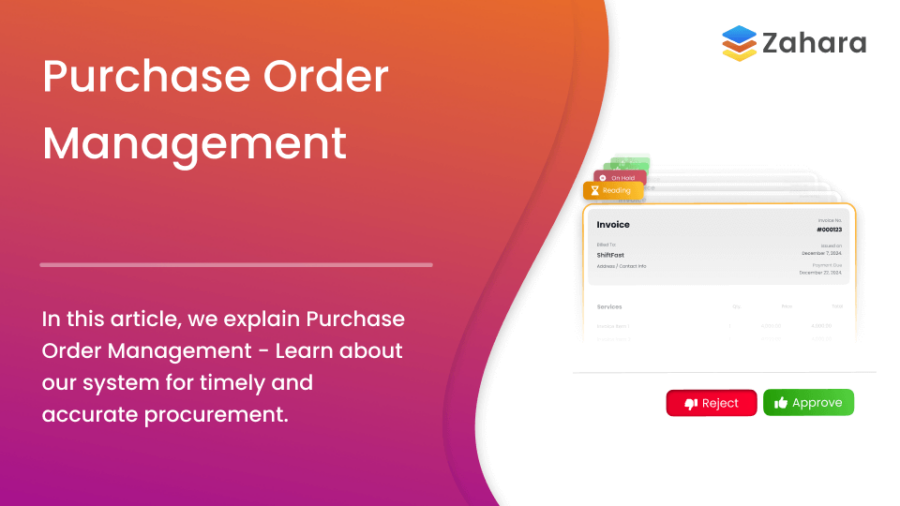Is your finance team playing procurement ping-pong with emails and spreadsheets? Then it’s time to talk about Purchase Order Management (POM) — the process that brings order to your orders.
Table of Contents
POM helps businesses control costs, keep approvals watertight, and avoid that awkward “Who approved this?” moment.
So, What Is Purchase Order Management?
Purchase Order Management means tracking and controlling purchase orders from request to delivery. It’s how you stop rogue spending and make sure everything is approved, documented, and visible — before the money goes flying out the door.
Here’s what it covers:
- Approval workflows
- Sign-off limits
- Supplier selection
- Audit trails
- Return on investment (yes, it really does save you money)
Purchase Approval Workflows
This is the heartbeat of POM. A purchase request moves through predefined steps — from “Can we buy this?” to “Yes, here’s the PO.”
Each step has a decision-maker. Could be your team lead, finance officer, or the person with the company credit card (hopefully not all three).
Workflows:
- Keep approvals structured
- Prevent rogue spending
- Build accountability
- Speed things up when deadlines are tight
Sign-off Limits (a.k.a. Who Can Say Yes?)
Every business needs rules. And in purchasing, that means spending limits.
You decide who can approve what based on the amount. For example:
| Role | Approval Limit |
|---|---|
| Team Lead | £1,000 |
| Department Head | £5,000 |
| CFO | Unlimited 😎 |
No more “Oops, I ordered a second espresso machine.”
Picking the Right Suppliers
You want suppliers who deliver on time, don’t ghost you after the invoice, and ideally, know what EDI means.
Zahara helps you manage:
- Supplier profiles
- Contract details
- Performance history
- Payment terms
And if a supplier drops the ball? You’ll have the data to show it — and move on.
The Real ROI (Spoiler: It’s Not Just About Saving Money)
Good PO management doesn’t just protect the bank balance. It also:
- Speeds up procurement
- Reduces manual errors
- Improves negotiation with suppliers
- Gives finance teams visibility into spend
- Helps with forecasting and budget planning
In Zahara, everything’s automated — so your AP team won’t need to chase paper trails or decode spreadsheets from 2006.
Features You’ll Actually Use (And Like)
| Feature | Description | Source |
|---|---|---|
| Multi-step approvals | More than one person signs off purchases | Zahara AP Automation features |
| Full audit trail | Every request logged and stored | Accounts Payable automation software |
| Simple interface | No training needed. Even Steve from Marketing can use it. | Best PO system |
| Supplier management | Store contracts, contacts, payment terms | purchase order management |
| EDI support (JSON/CSV) | For systems that speak fluent data | invoice processing |
| Delivery receipting | Confirm goods or services were actually received | invoice processing software |
| Integrations (Zapier, PowerBI, etc.) | Sync with your favourite apps | Zahara AP Automation features |
| Mobile-friendly | Approve on the go. From a train. Or the pub. | Zahara AP Automation features |
Who Actually Needs PO Management?
We’ve found it’s best for service-based organisations that buy a lot — not stock-based companies with a massive ERP.
Perfect fit:
- Construction – materials, plant hire, subcontractors
- Care Homes – consumables, medical gear
- Events & Festivals – short bursts of buying with tight budgets
- Charities – strong audit trail for trustee scrutiny
- Sports Teams – kit, catering, logistics
- Energy Firms – assets, spare parts, maintenance services
Final Thoughts
Purchase Order Management isn’t for everyone. But if your business is growing, and you’ve ever faced:
- A duplicated order
- A mystery supplier
- A budget black hole
…then it’s definitely for you.
If you have 20+ employees and your buying process feels like the Wild West, Zahara’s PO system can help you take control before it gets messy.
Explore Zahara’s purchase order software
Frequently Asked Questions
What is purchase order management in simple terms?
It’s the process of handling and tracking purchase orders from request to delivery, with rules, approvals, and records to keep everything above board.
How does Zahara help with purchase order management?
Zahara lets you automate approvals, manage suppliers, track deliveries, and integrate with your finance systems. All without spreadsheets.
Can small businesses use Zahara?
Yes. If you’re growing and want better control of spending, Zahara is a great fit — especially once you hit 20+ employees.
What happens if a PO gets rejected?
Zahara notifies the requester and keeps a record of why. Transparency = less confusion.
Does Zahara integrate with our accounting software?
Most likely. We integrate with popular tools and can share PO data via Zapier, Power Automate, or API.
📚 You Might Also Like to Read
- 💡 Duplicate invoice déjà vu? — invoice processing software
- 🔍 Scan it before you pay it! — OCR invoice scanning
- 🤖 Automation: not just for robots — AP automation
- 🧾 Read the small print — invoice capture software
- 🛒 Control your carts — PO software
- 🧮 Track every penny — Accounts Payable automation software
- 💳 Sign it. Approve it. Pay it. — invoice approval software
- 🧭 ERP too clunky? — purchase order management
- 🧾 What even is OCR? — What is OCR
- 💸 Make payments like a pro — scheduled supplier payments