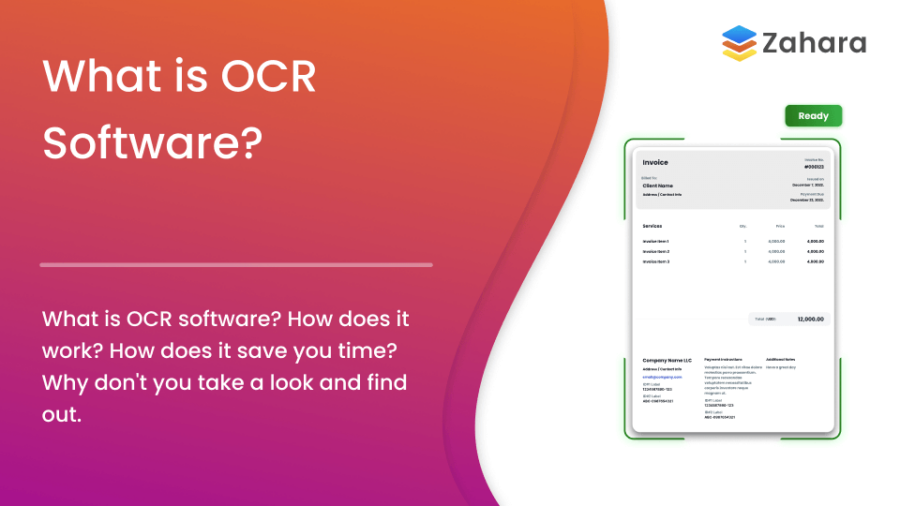Optical Character Recognition (OCR) is a technology that converts images of text into machine-readable text. It plays a crucial role in automating data processes such as invoice management and document digitisation. This guide covers how OCR works, its applications, benefits, and future trends.
How does OCR technology work?
Table of Contents
OCR software converts scanned documents or images into editable data, providing a clear answer to the question, ‘What is OCR?’ for businesses aiming to streamline their document management processes. It follows several key steps:
-
Image Acquisition: Capture the document using a scanner or camera. High-resolution images improve OCR accuracy.
-
Pre-processing: Improve image quality by adjusting contrast, reducing noise, and converting to black and white.
-
Text Recognition: OCR software identifies text by analysing character shapes and patterns. Advanced systems use machine learning for better accuracy.
-
Post-processing: Correct errors using spell-check and context analysis.
-
Output Generation: The text is exported in formats like plain text, Word, or PDF.
Types of OCR Technology
Different OCR technologies cater to various document types:
- Simple OCR: Handles printed text in standard fonts.
- Intelligent OCR (ICR): Recognises handwritten text.
- Optical Mark Recognition (OMR): Detects marks like checkboxes.
- Barcode Recognition: Reads barcodes, which contain machine-readable data.

Martin Peirce
Founder and CEO
Common Applications of OCR
OCR has become essential across industries. Key applications include document digitization, which reduces storage costs and enhances data accessibility.
- Document Digitisation: Reduces storage costs and enhances data accessibility.
- Invoice Processing: Automates data extraction from invoices and receipts.
- Data Entry Automation: Extracts data from forms, reducing manual effort.
- Language Translation: Converts printed text for machine translation.
- Assistive Technology: Enables text-to-speech for visually impaired users.
Benefits of OCR Software
Implementing OCR offers numerous advantages:
- Increased Efficiency: Automates data extraction, saving time.
- Cost Savings: Reduces manual data entry costs.
- Improved Accuracy: Minimises errors in document processing.
- Enhanced Accessibility: Converts documents into digital formats for easier access.
- Better Data Management: Enables searchable digital archives.
- Environmental Benefits: Reduces paper waste and storage needs.
Challenges and Limitations
OCR technology, despite its benefits, has some limitations:
- Accuracy Issues: Struggles with poor-quality images and complex layouts.
- Complex Layout Handling: May require manual adjustments for multi-column documents.
- Language Limitations: Less accurate with non-Latin scripts.
- Security Concerns: Digitised data needs robust protection.
- Implementation Costs: High initial investment in software and training.
Future Trends in OCR
The future of OCR includes advancements such as:
- AI Integration: Machine learning improves accuracy over time. For more details on these advancements, you can refer to this research article on AI in OCR.
- Natural Language Processing (NLP): Enables context-based text analysis.
- Real-time OCR: Mobile apps and devices offering instant text recognition.
- Expanded Language Support: Better recognition of non-Latin scripts.
- Blockchain Integration: Enhances data security and traceability.
Zahara helps to complete all key aspects of the AP process.
Download Our Guide to AP AutomationFAQ
OCR (Optical Character Recognition) is a technology that converts text in images into editable, searchable data.
Modern OCR systems are highly accurate with high-quality images but may struggle with poor image quality or complex layouts.
OCR is widely used in finance, healthcare, legal, education, and government sectors.
Key Data on OCR Applications
| Application | Benefit |
|---|---|
| Document Digitization | Reduced storage costs |
| Invoice Processing | Automated data extraction |
| Assistive Technology | Enhanced accessibility |
| Language Translation | Real-time translation |
By optimising your business processes with OCR, you can enhance productivity and reduce costs. Learn more about our pricing options or explore the features that make our solution stand out. For expert insights, check out our podcast.
What is OCR? Conclusions
We hope we have helped answer the question ‘What is OCR?’.
OCR is a transformative technology that has significantly impacted how businesses and individuals process information. From automating tedious data entry tasks to making information more accessible, OCR offers many benefits.
If you’re still curious and want to see the process in action, feel free to contact one of our experts by booking a demo or taking a look for yourself by taking a free trial
Some more useful articles from Zahara
- Ready to take off? invoice processing software — Discover how invoice processing software can streamline your finance operations and reduce manual tasks.
- Snap to it! invoice capture software — Learn how invoice capture software helps businesses speed up data entry and improve accuracy.
- Scan smart! OCR invoice scanning — Understand the benefits of OCR invoice scanning for faster and smarter invoice approvals.
- Flex your approvals! Flexible invoice approvals — Customers need the flexibility to do things their way, including their approval workflows for both invoices and purchase orders. Find out how.
- Fast lane ahead! Pay invoices faster — Learn how Zahara can help you pay invoices faster with