Business Unit Category
Add an email signature
Coding Restrictions
Create new Business Unit
Custom Fields on Line Items
Customised labels
Date formating
Default delivery address
Division Management
Editing Email Templates
How to hide cost codes
Invoice email forwarding – Microsoft 365
Pros and Cons of Using Zahara’s Inbuilt Email Service vs. Your Own SMTP
SMTP & Email Sending
T&C on your PO Template
Invoice Processing Help Category
Auto reject supplier invoices
Auto rejecting of invoices issue
Finding an order or invoice
How to create a credit note
Invoice email forwarding – Microsoft 365
Invoice export colours
Invoice Inbox
Invoice List View
Invoice matching
Invoice Processing Explained
Month end cut offs
Negative Order Balance
Setting up Autopilot
Supplier Matching
Waiting for a GRN
Purchase Orders Category
Adding a product to an order
Adding documents to an order
Bulk importing orders
Close Orders Automatically
Closing an order
Copy PO to Buyer
Creating a Purchase Order
Deleting a PO
Duplicate Order Prevention
Editing an order
Finding an order or invoice
GRN an Order – Learn with this Guide
Grouped Purchase Orders
Import Line Items
Negative Order Balance
PO Template Editing
Product Centric Buying
Purchase Order Numbering
Purchase Order PDF
Purchase Order Prefix
Purchase Requisition Number
Quick Create a Purchase Order
Send PO to Supplier
Supplier order acceptance
What is a Purchase Order?
You can fully process, approve and now pay for invoices, all without leaving Zahara! Our new collaboration with Currencies Direct allows your business to manage payments using an efficient new interface.
This guide will demonstrate how our Currencies Direct integration allows you to efficiently handle payments within Zahara, with an overview of the different features offered.
Once an invoice has been fully approved through a Zahara workflow, it will become available for payment. From here, available invoices can be sent on a payment run, which requests approval for payment from designated users. We have introduced a new workflow which allows you to quickly arrange approvers in the order that best fits, and immediately send multiple invoices for approval as part of a payment run.
Our new notification system allows for approvers to see when they have new invoices for approval; all users will be able to see this at the top of their screen in Zahara.
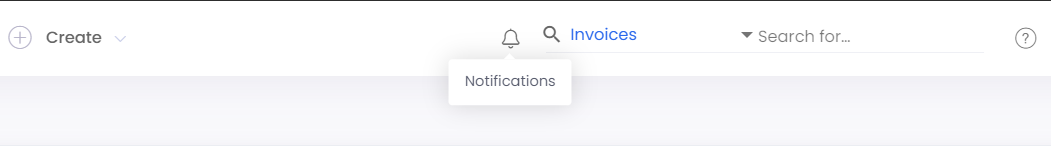
Approvers may then review the invoice and approve for payment. We allow for users to have multiple roles, where a user has both the ‘Approver’ and the ‘Payer’ role, they may immediately proceed to pay for the invoice after approving.
Once an invoice is fully approved, it will no longer be available for any changes in Zahara. The Payer will go into the invoice and select the Currencies Direct wallet they wish to pay the invoice with. Funds cannot be added within Zahara, but you can convert currencies from different wallets. After a final check that the recipient details have all been correctly set, the payment can be sent off to Currencies Direct for processing!
The new Payments section of the Zahara business settings allows you to grant users access to the right functionality for their assigned role. The available roles are:
We have created guides on each of these to assist any new user get started with their payment role. We also have two other roles available:
Recipients are how we refer to suppliers that have been set up with Currencies Direct as being able to receive payments. Rather than using the bank details that may have been previously added to a supplier in Zahara, we have added an extra layer of setup and security for recipients to ensure only trusted users are able to create and manage them.
As part of the integration, we have provided functionality to match recipients in Currencies Direct with suppliers in Zahara. This allows for seamless transfers without worrying about whether bank details are synchronised. Users who are granted the Recipient Controller role will be able to perform recipient matching, as well as update bank details.
To quickly match suppliers with the record kept in Currencies Direct, Recipient Controllers can select the Automatically Match Recipients button.
Updating payment details will allow you to set the details used in payment for a supplier in Zahara, while also updating Currencies Direct to reflect this. The second button to Create Recipients will allow you to create new suppliers in Zahara which are then synced across to Currencies Direct- this is particularly useful for users who are new to Currencies Direct. Note that the top two features here require Two Factor Authentication to be set up for the user, as an added layer of security.
The Recipient matching feature allows you to ensure that the Zahara supplier is correctly aligned the record kept with Currencies Direct; this is perfect for making any necessary adjustments from the automatic match.